Control Panel
The control panel specifies what you want to look at and how it will appear.
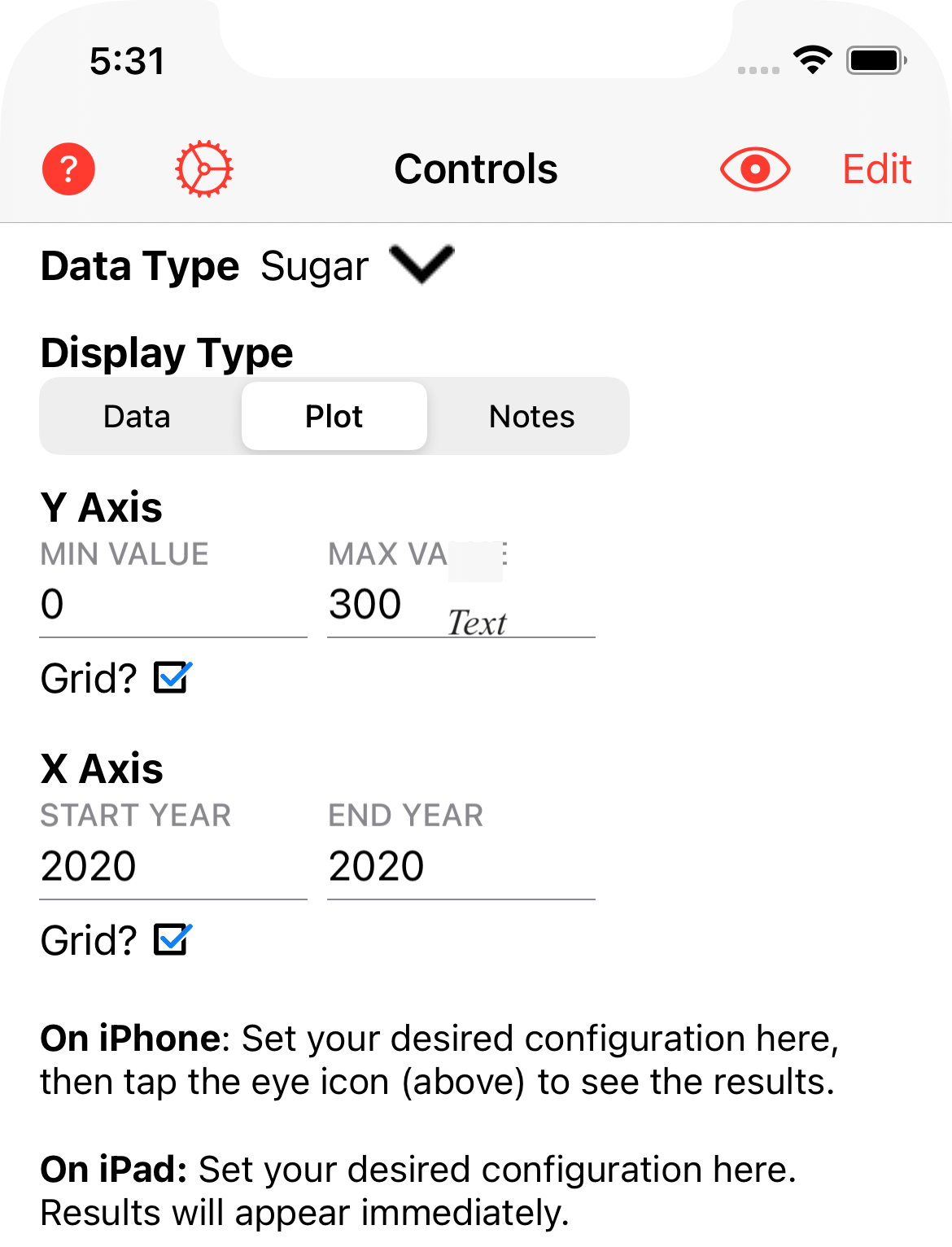
Icons
- Tap the question mark for help.
- Tap the gear for application information and maintenance features.
- Tap the eye to show the display panel (iPhone only).
- Tap the Edit button to edit data configurations (see Customizing)
Data Type
Use the Data Type selector to pick what you're looking at.
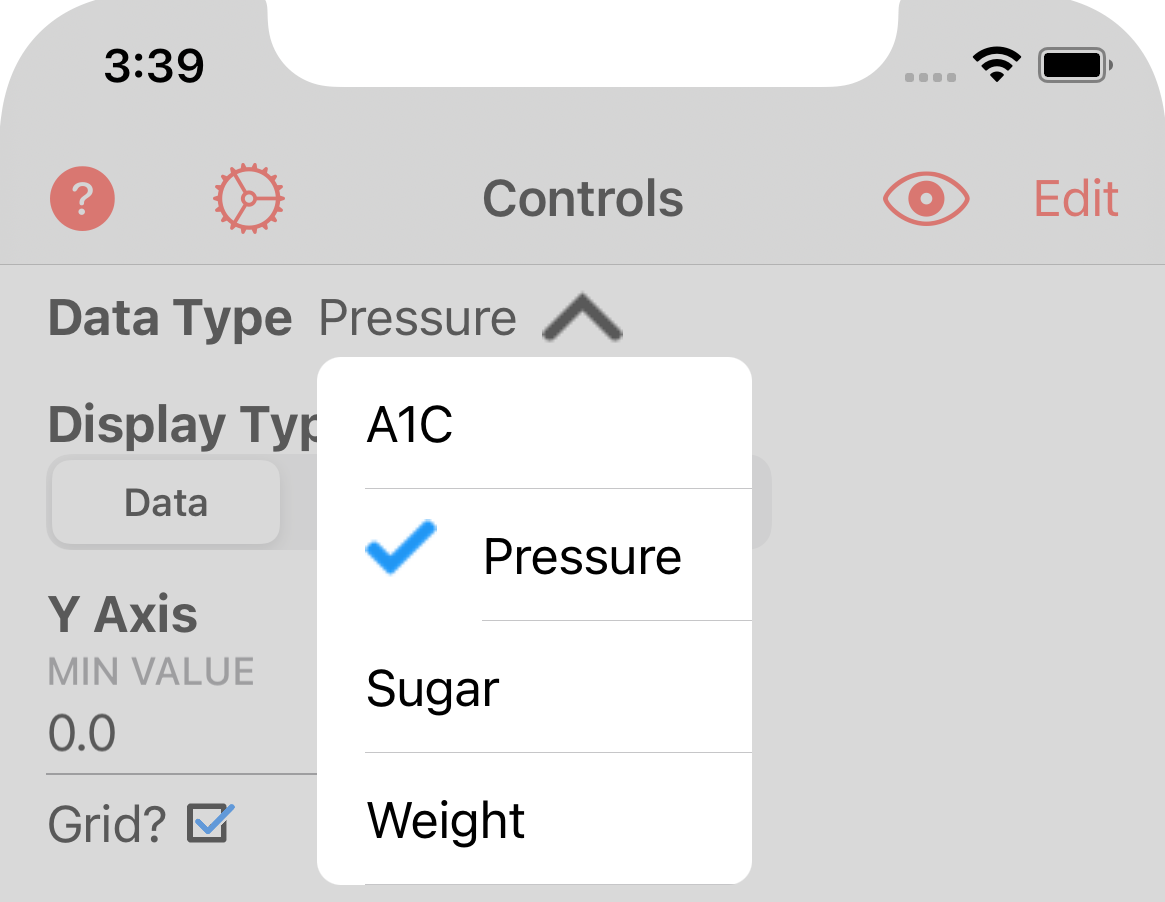
Display Type
Display Type selects between three views of the data:
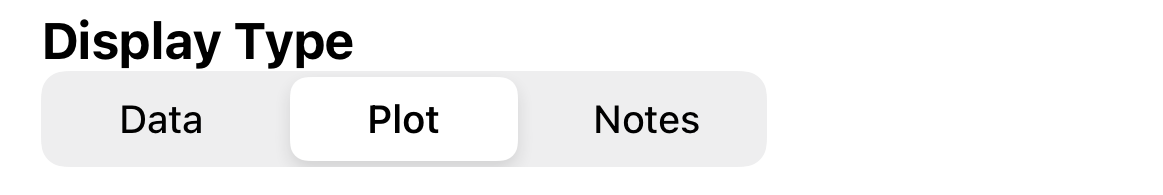
| Data View | Plot View | Notes View |
|---|---|---|
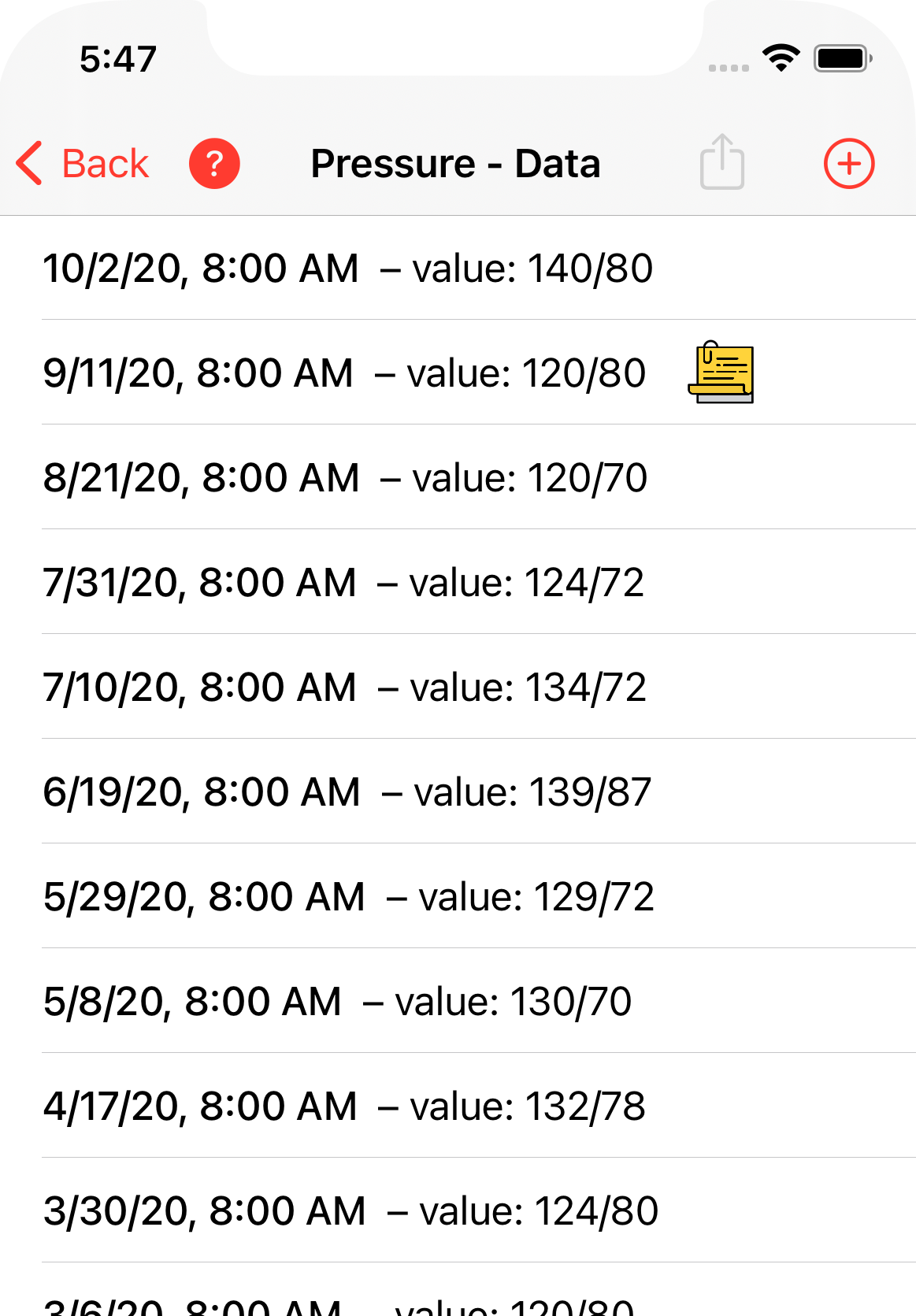 |
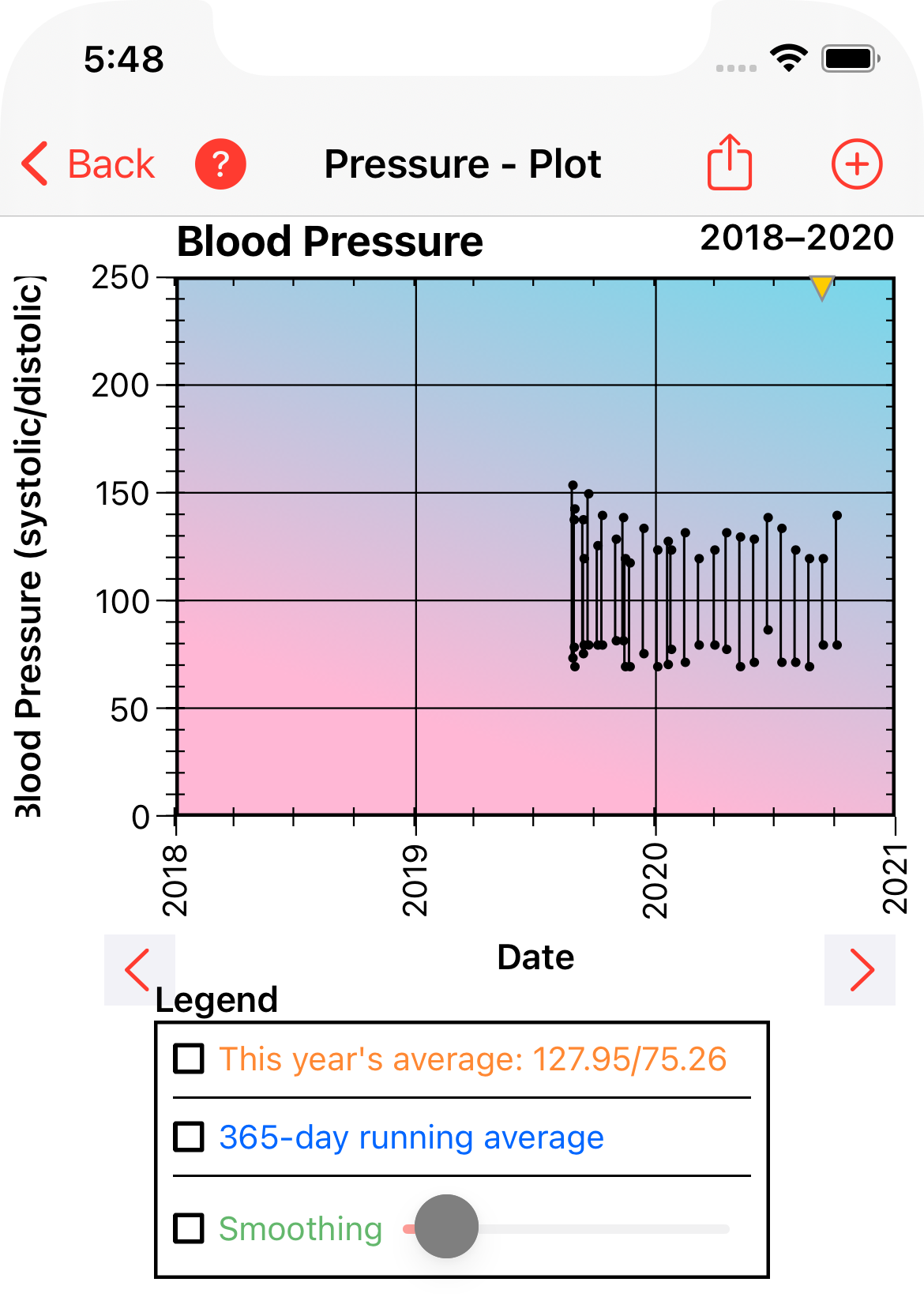 |
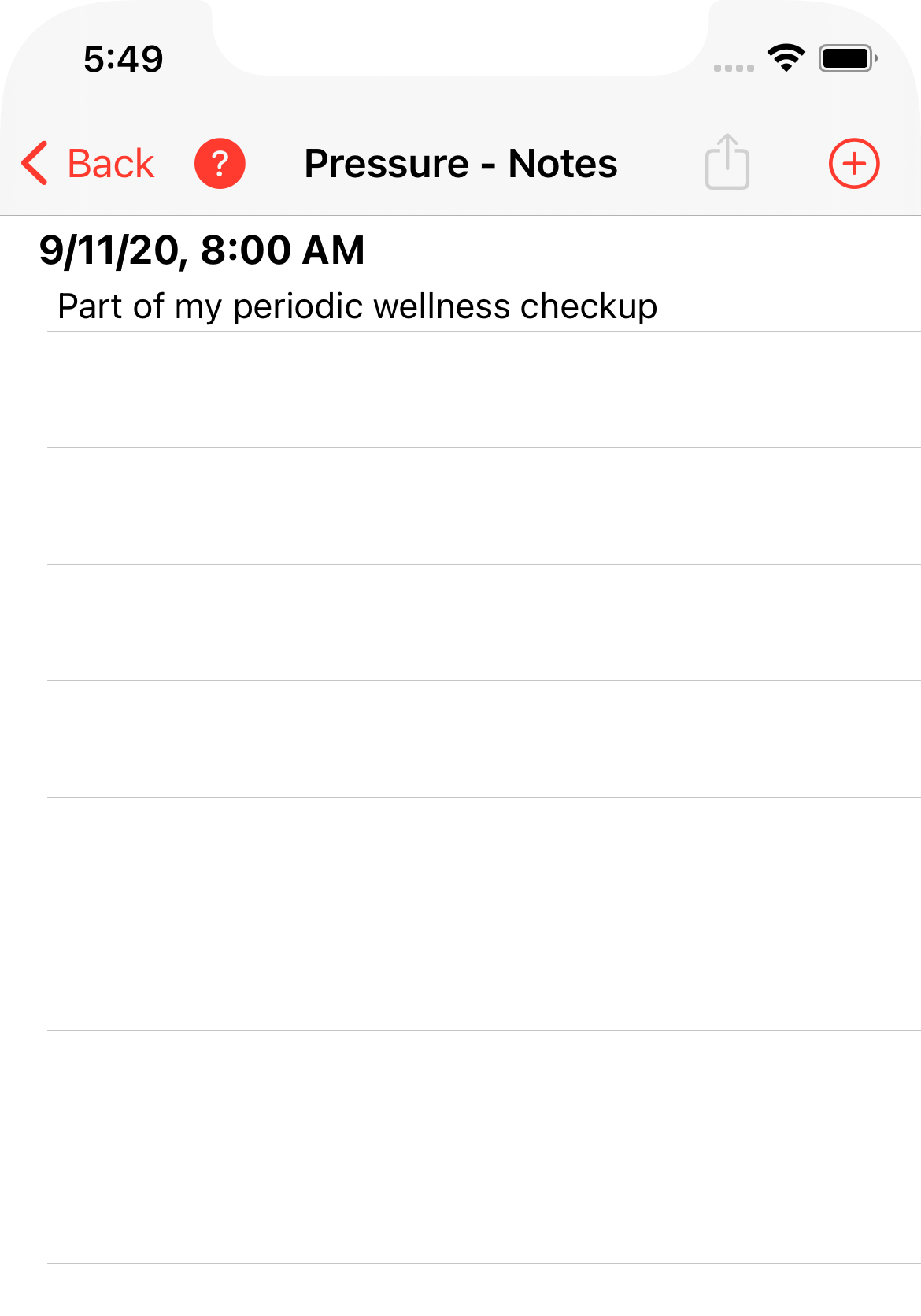 |
How the data is displayed is controlled by the Configuration for each data type, but you can use the control panel to override some of these settings if you wish. (To make permanent changes, tap Edit to edit a configuration.)
Y Axis
By default, the properties of the y-axis of the plot are defined in the Configuration for the current data type. However, you can temporarily override some of these properties here.
X Axis
By default, the properties of the x-axis of the plot are defined in the Configuration for the current data type. However, you can temporarily override some of these properties here.